Sometimes, suddenly a Jenkins environment can turn upside down and take all the CPU resources even when no job is being processed. Any job launched gets eternal and the CPU load gets so high that almost reaches the moon while you try to fix it with no luck at all.
In that moment, a good idea may be clean old jobs and update your Jenkins.
For cleaning old builds
- find out which is your jenkins home (you can get it from "Manage Jenkins" -> "Configure System" -> "Home Directory")
- navigate to that directory, and then move inside the 'jobs' folder. Those are your jobs, and inside each of them there is a "builds" folder that keeps the builds. Delete as much as you want, let's say leaving just one month.
- after that, reload your configuration; you can restart your container
> docker container restart jenkins
or just reload the configuration from "Manage Jenkins" -> "Reload Configuration from Disk"
For updating your Jenkins (using Docker)
- First of all, copy the war URL to download it; you can copy it from your Jenkins. To get it, go to "Manage Jenkins" and scroll to the top of the page; there is a warning if there are new available versions, and you can copy the link from there
- Once you have your link, you have to download the war inside the container and move it instead the current; so lets get inside it using
- now let's restart the container using
> docker container restart jenkins
log on on your Jenkins again, and check your installed plugins; some of them may be outdated and you'll have to make some adjustments.
> docker container exec -u 0 -it jenkins bash ##important you use "-u 0" option to force the user; otherwise bash may crash or have other issues
>> cd /usr/share/jenkins
>> mv jenkins.war jenkins-OLD.war
>> wget http://updates.jenkins-ci.org/download/war/x.yyy.z/jenkins.war ## in your case, the URL you got on the previous step
>> chown jenkins:jenkins jenkins.war
>> exit
>> cd /usr/share/jenkins
>> mv jenkins.war jenkins-OLD.war
>> wget http://updates.jenkins-ci.org/download/war/x.yyy.z/jenkins.war ## in your case, the URL you got on the previous step
>> chown jenkins:jenkins jenkins.war
>> exit
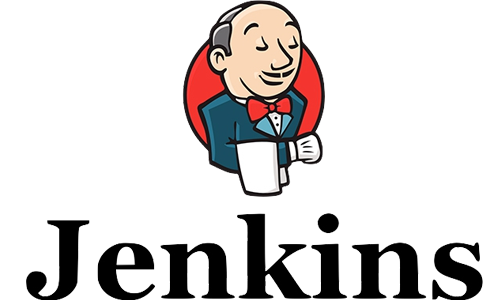
No hay comentarios:
Publicar un comentario